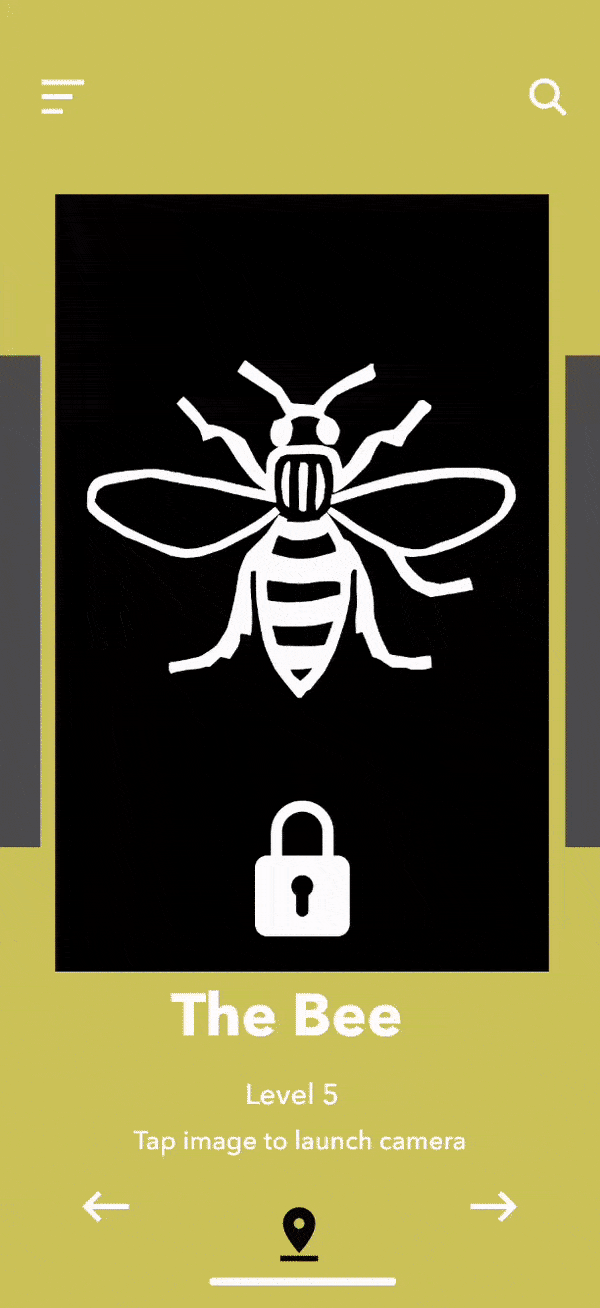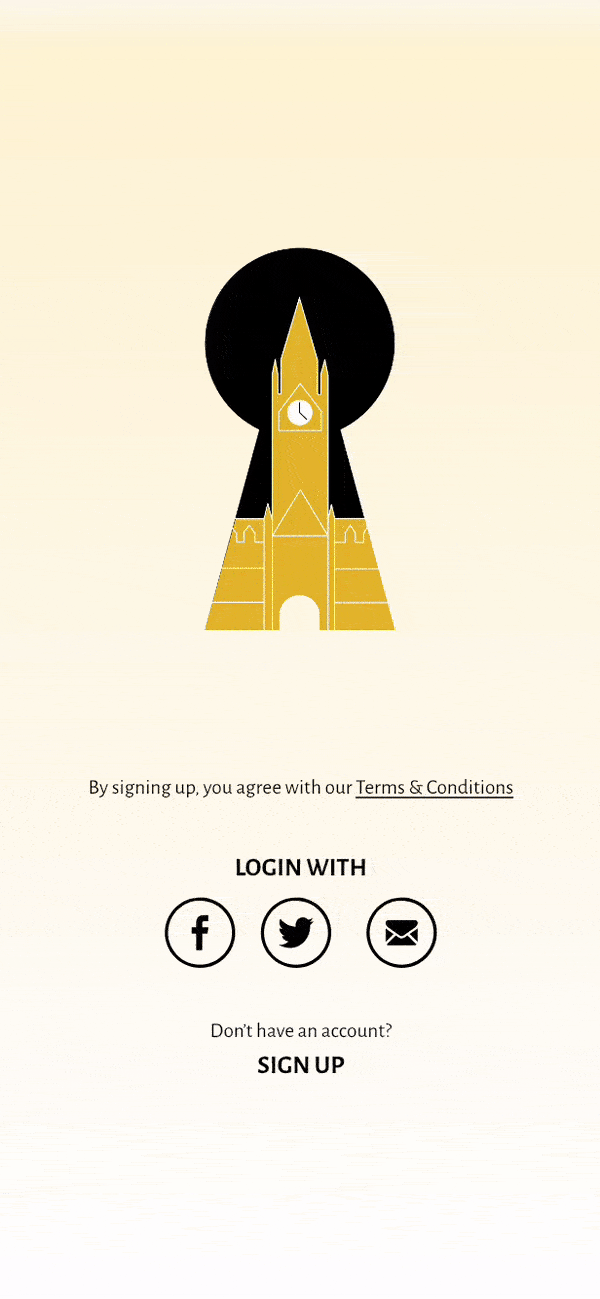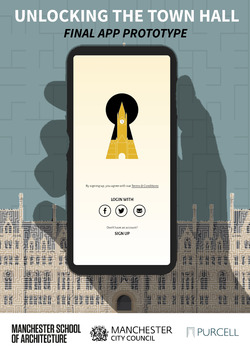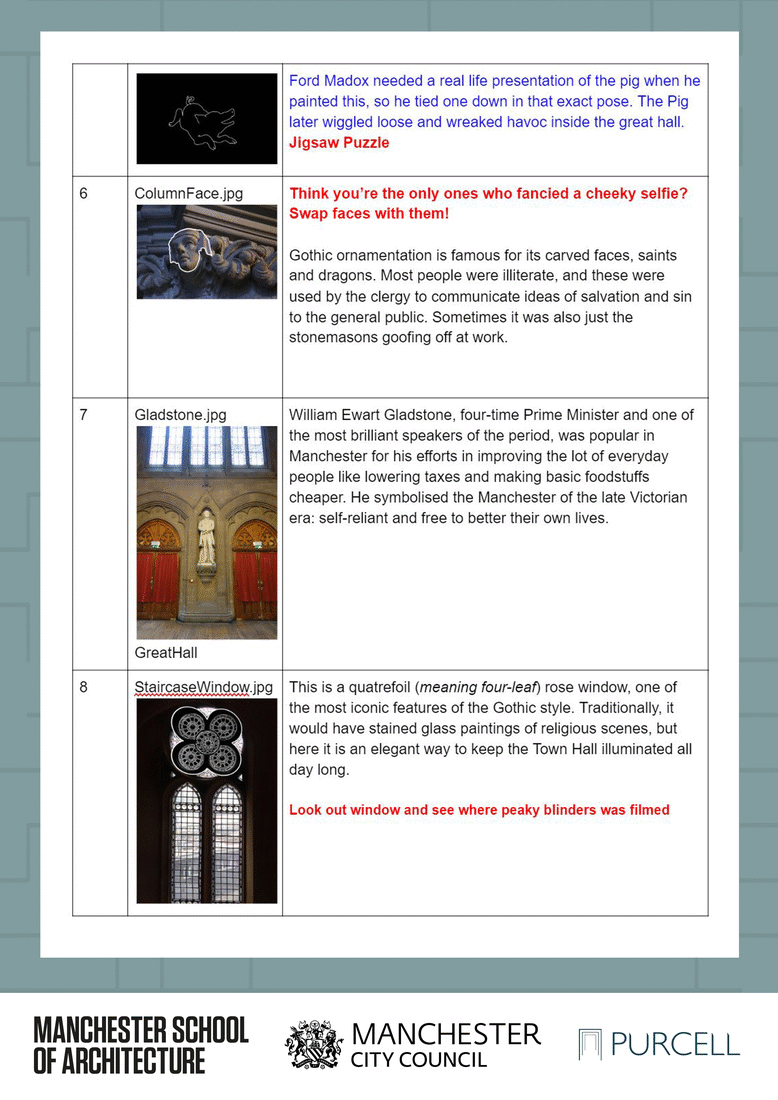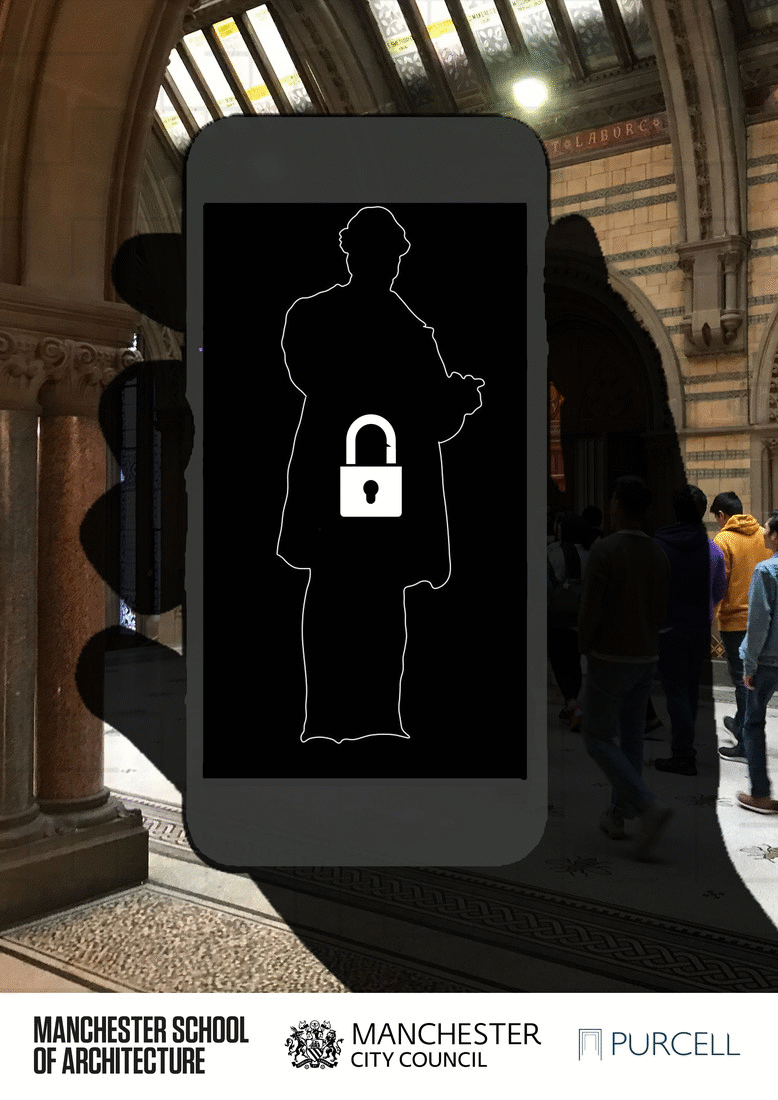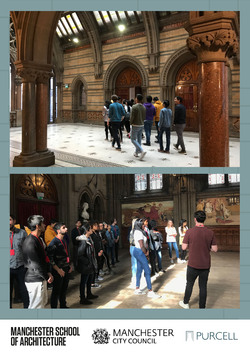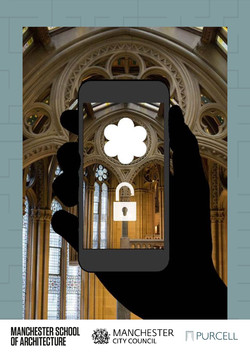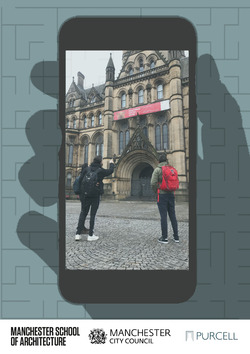When the user unlocks the object, they will be able to access a series of bonus content. The content of this section changes within each object. In some we have puzzles to unlock while others have interesting facts about the object. In this example we have included a quiz about the object and also a clip of a movie scene which was filmed in that very spot.
Posted 5 Apr 2019 15:30
When a user clicks on an object, the outline of the object will appear on their camera screen. They will then have to locate the object within the building and scan it to unlock. This will encourage young people to look at these interesting objects and details within the building that they may normally ignore or not notice.
Posted 5 Apr 2019 15:16
From the main menu you can access various different areas of the app. This video shows the main section of the app, where all the objects we discovered within the Town Hall are listed. We have allocated a level to each object so you can work your way through the game, whilst also moving through the building and discovering new rooms. You can swipe through and see what objects you haven’t unlocked yet.
Posted 5 Apr 2019 14:47
We have used the logo we designed earlier in the week and integrated it into the opening sequence on the app. The app gives you the option to log in with Facebook, Twitter or email. You can also sign up and make an account, which means you can keep track of your progress and also feature on the in game leaderboards.
Posted 5 Apr 2019 14:38
App is complete and ready to be demonstrated during the exhibition in the Central Library tomorrow. Alongside the app we will have A1 presentation boards and a portfolio documenting the process over the past two weeks.
Posted 4 Apr 2019 21:47
Today we began to put all the bonus content we have been working on into the app interface and started to think about how the pages would link. Above are examples of a quiz and a video page.
Posted 2 Apr 2019 15:58
We have been using this document to collate all the information about the objects/details that we are including in the app. Today we decided what interesting fact, fun game or quiz we are going to attach to each object and began to experiment with what this could look like on the app. This document will also allow us to keep track of what we have got to do and what we already completed as the week goes on.
Posted 1 Apr 2019 20:20
The other group spent Friday afternoon getting to grips with Adobe XD and began to set up the first few pages. Now that they know how to use the software, they will be able to teach the other group of students when we switch roles this week.
Posted 1 Apr 2019 10:15
Now that we have picked the objects/details we will include in the app, we began to think about how the app would be used and what the interface would look like. This image gives you an idea of what we are aiming to achieve in the final app. The user will be given an outline, and they will have to locate it and match the outline up using their camera.
Posted 29 Mar 2019 14:45
During our visit we also had the opportunity to look round some of the spaces again. Now that we knew what direction we were taking the app in, we tried to put ourselves in the shoes of someone walking around these spaces with the app in hand. We searched each space for interesting objects and details. We found things such as elaborately patterned wallpaper, intricately carved stonework, beautiful stained glass windows and even learnt a few interesting facts from our tour guide about them. Now we will review all the photos we have taken and choose what objects we will focus on for the app.
Posted 28 Mar 2019 17:32
In the other group we looked at what content the app will feature. Reflecting on the feedback we received yesterday, we have decided to focus on an interactive game which will involve locating certain features or objects around the building. When each object is found and unlocked, bonus content in the form of mini games and interesting facts will appear. This allows us to include parts of all the ideas we discussed with the students yesterday.
We then began to scope out what areas of the building we could use and started to think about what objects and features we could pick, and what the app interface might start to look like. We will be returning to the Town Hall tomorrow to choose our objects/features and to get plenty of photographs of them.
Posted 27 Mar 2019 20:05

After the tour we briefly presented our initial ideas to the students and then spilt up into smaller group in order to get feedback from them. We had several very interesting discussions as the students appeared to be very engaged with the idea of using an app to explore the building. These are some the key points that came from the session,
- the option of sharing content on social media is important, especially through Instagram and Twitter
- the app should be personal to each user, could make your own character/avatar
- the content of the app should evolve and change, to encourage people to keep coming back to it
- the idea of some sort of game is interesting, and it should include leader boards so that you can compete against your friends
- any educational or historical information should be presented in a fun way, not just as a paragraph of text. Could have a quiz or mini-game
- the idea of showing where certain movie scenes are filmed is interesting but users should have the option to film videos themselves, maybe even attempt to re-enact the scene.
All this feedback is invaluable and will help us develop the app over the next week. One of the main things we took from the session is that the students encouraged us to progress all the ideas and not just focus on one, as they believed this would create a more interesting user experience. We will now begin to incorporate this feedback into our final idea for the app.
Posted 27 Mar 2019 13:14
Yesterday afternoon we all went to the Town Hall to meet a group of 15 sixth form students from a local college. To begin with we introduced the Town Hall project and how our app was focused on attracting young people to the Town Hall. We then took them on a tour of the building.
Posted 27 Mar 2019 11:17
After brainstorming initial ideas for the app yesterday afternoon we decided to focus on 4 ideas. This morning we spilt up into groups and each group produced one image that would help explain the idea. We would then present these ideas to a group of sixth form students in the afternoon in order to get feedback on what would interest young people.
The first idea focused around creating an app that would help engage young people with the many historical artefacts and interesting architectural details within the building. The user would be given the outline of the object and they would have to locate it and then photograph it to unlock it. We began to think about what rewards we could offer the young people for unlocking these objects and how we could incorporate educational information about each object, in a fun and exciting way.
Posted 26 Mar 2019 16:17
Great meeting with Manchester City Council and Purcell today! Looking forward to meeting all our bachelors students and getting started on our exciting project! #unlockingthetownhall
Posted 24 Jan 2019 12:31